4. Excluding From Embed
Posted on April 05th, 2021 02:26 pm
So, you've embedded the planner on your site, your community is working together like never before, and you keep running into a small problem: Every once in a while a partner organization which you've embedded posts a need or event that you don't want to display on your site. Maybe it conflicts with your organization's purpose or your own event or need.
We have a solution! This tutorial will walk you through it.
- Log in to your planner.
- Confirm that you are a user who has approval authority for your organization.
- Click on the post you'd like to exclude from your organization
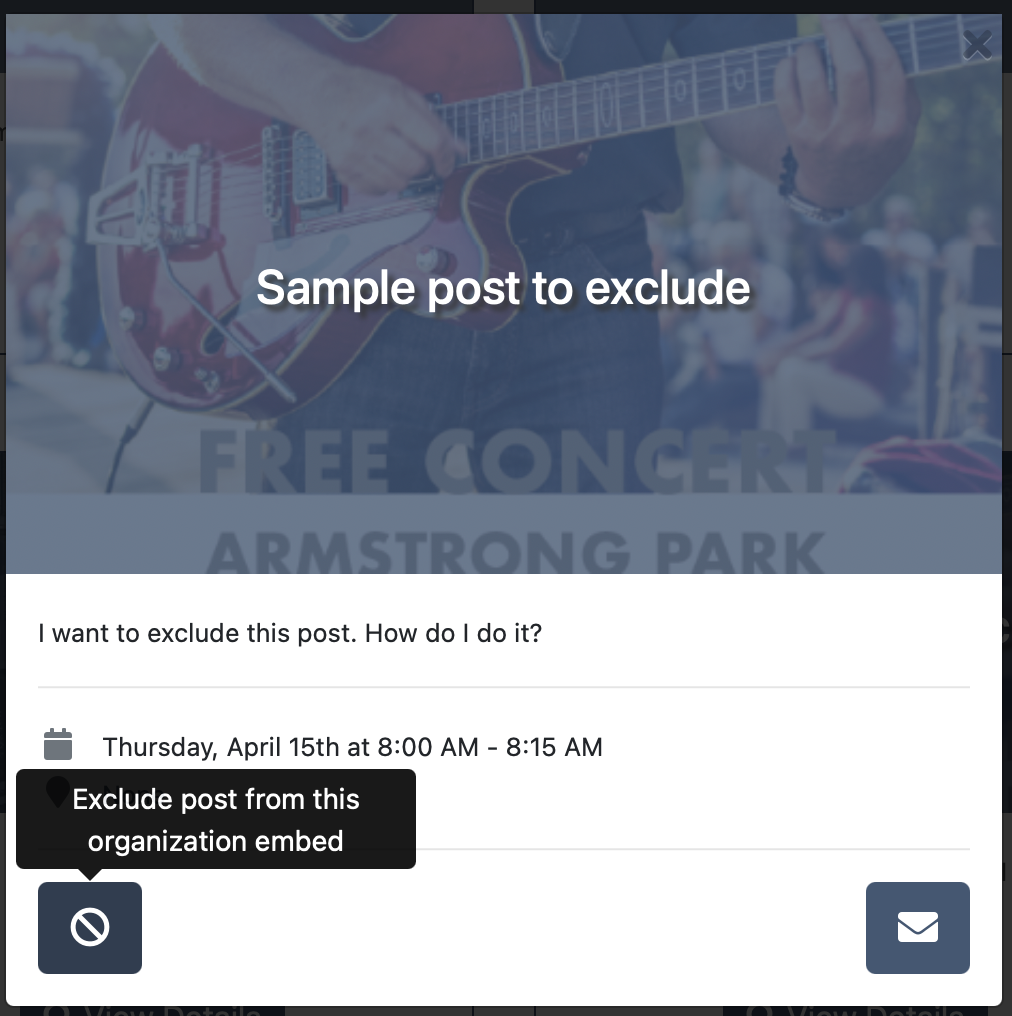
- Click the "Exclude" button at the bottom of the post
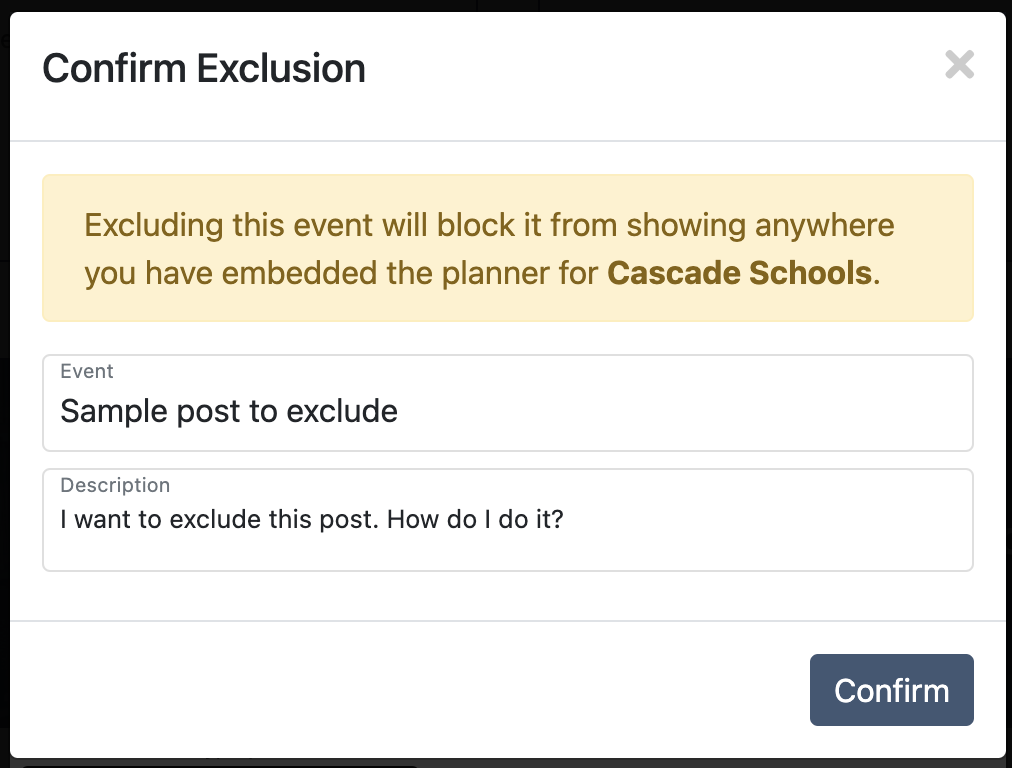
- Confirm you'd like to exclude the post.
(If it is a recurring event, you'll need to choose between excluding all occurences, or just the single date you clicked on)
That is it!
If you have other ideas for how we can add further flexibility to your community's planner, please open a ticket and let us know!